Mobile Phone Push Notifications
Once you have paired the wifi smoke alarm to your mobile (via Tuya app), whenever the smoke alarm is triggered, you will be notified on your mobile. If you have someone at home, you can call them to check for fire threats.

Modern & Elegant Design
Say goodbye to old school heat alarm design. HD11R is sleeker and slimmer than other heat alarms and it fits perfectly into your house decor, regardless of the theme.

It’s side profile is only slightly bigger than our Singapore One Dollar Coin!

10 Years of Continuous Power
Powered by lithium battery, our smoke alarm provides 10 years of continuous smoke detection, every day of the year. No more having to set reminders to replace batteries.

Carefully Calibrated Photoelectric Sensor
Not all photoelectric smoke alarms have the same level of sensitivity. Our smoke alarms are subjected to different household environment and smoke density to get the best balance of sensitivity, in order to ensure that we only alert you when there is a real fire threat. Of course, there’s no guarantee that there’ll not be no false alarms. When installed in less-than-ideal locations, the chances of false alarm increases even in a carefully calibrated photoelectric sensor.

Anti Dust Design
We also eliminate false alarms with a revolutionary anti-dust design around the photoelectric sensor chamber, blocking out dust particles which may otherwise trigger an alarm. Similar to the sensor, some fine particles may still get past the anti dust design and makes its way into the smoke sensing chamber, which may eventually result in false alarms.
No Ceiling Too High To Reach
There should not be a need to have to use a ladder / stool whenever you want to test the smoke alarm. Testing is made easy with our big test button (marked orange), which is the entire surface of the smoke alarm. Doesn’t matter if it’s HDB @ 2.6m, or Condominium @ 3 – 3.6m, or even Landed with ceiling height upwards of 3.6m. All you need is just an extendable pole.

Hassle Free Installation
No mess, no hassle with double-sided industrial grade 3M PE foam tape. Simply peel off the protective layer and stick our smoke alarm up on the ceiling. Of course, if you want to go the traditional way, that is fine as well with our provided wall anchor plugs and screws.

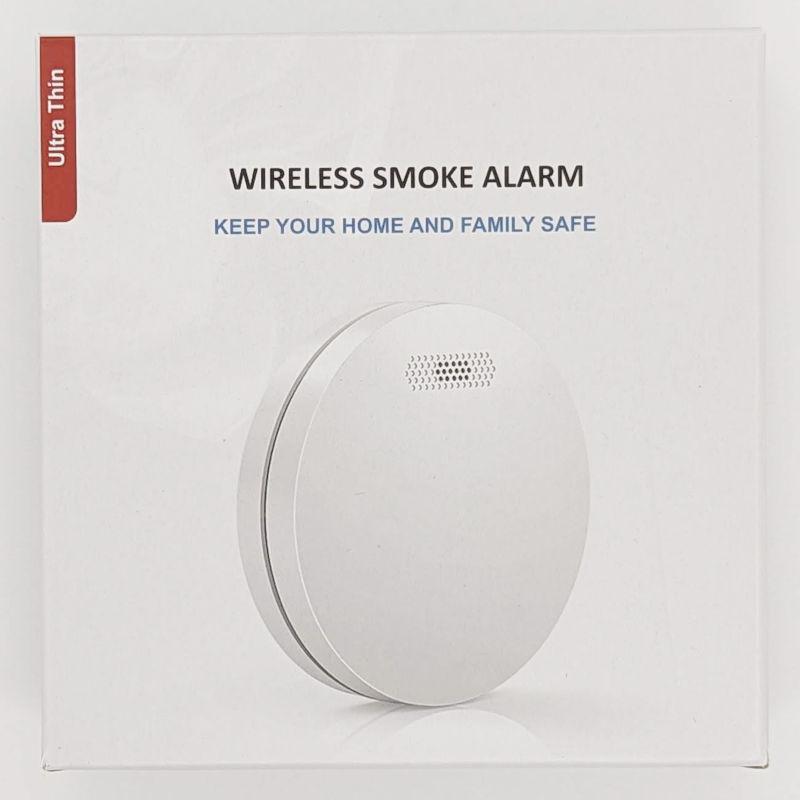


 to add a new device.
to add a new device.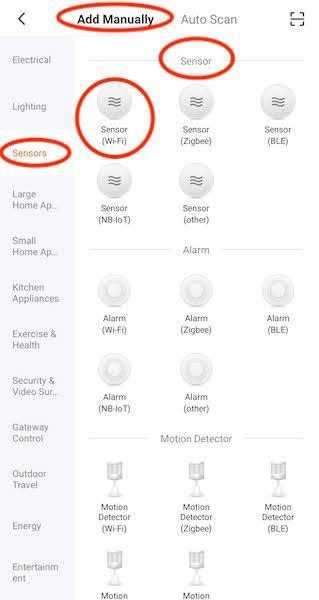
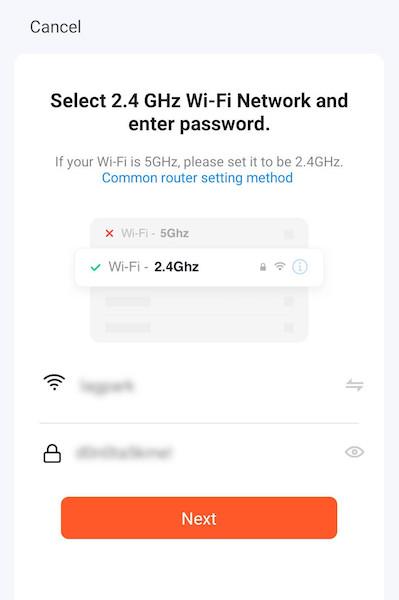
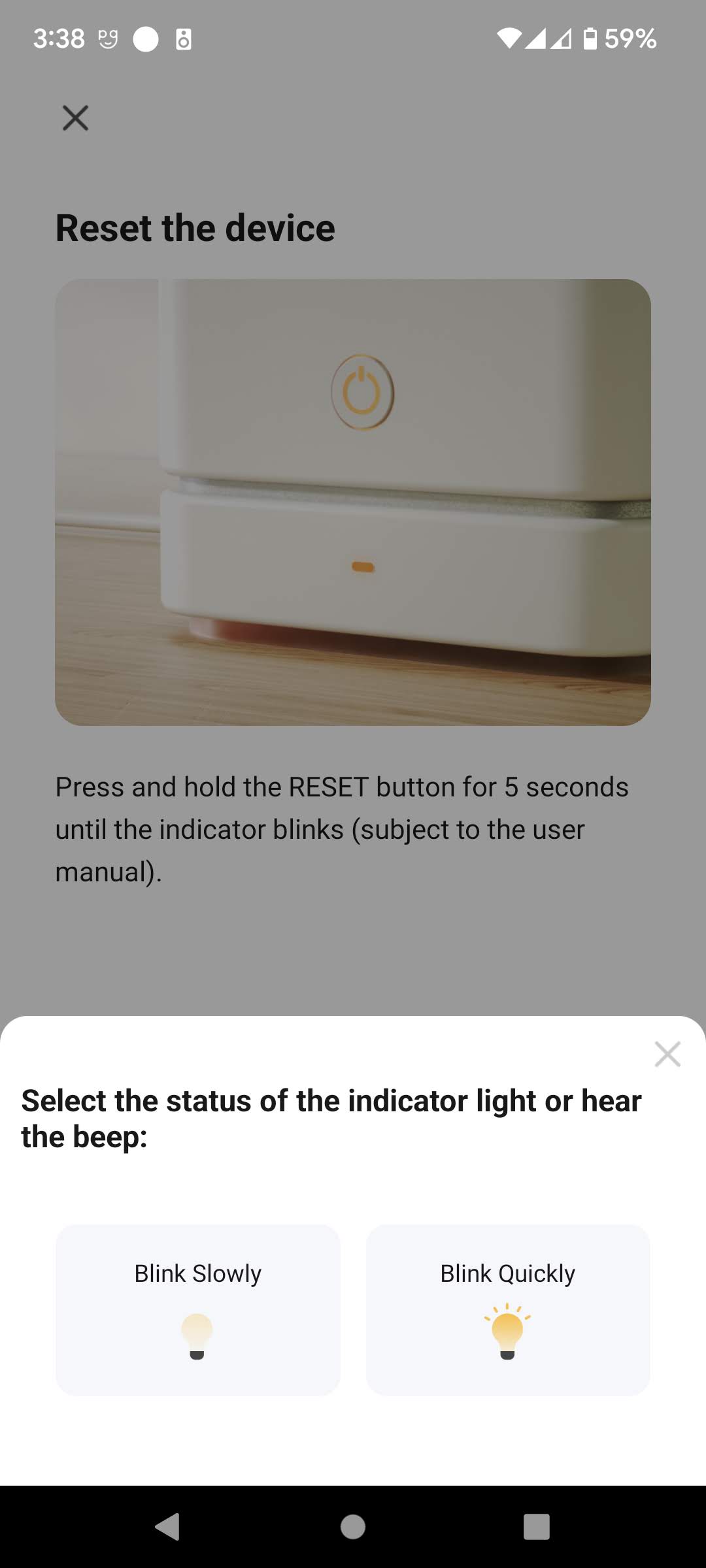
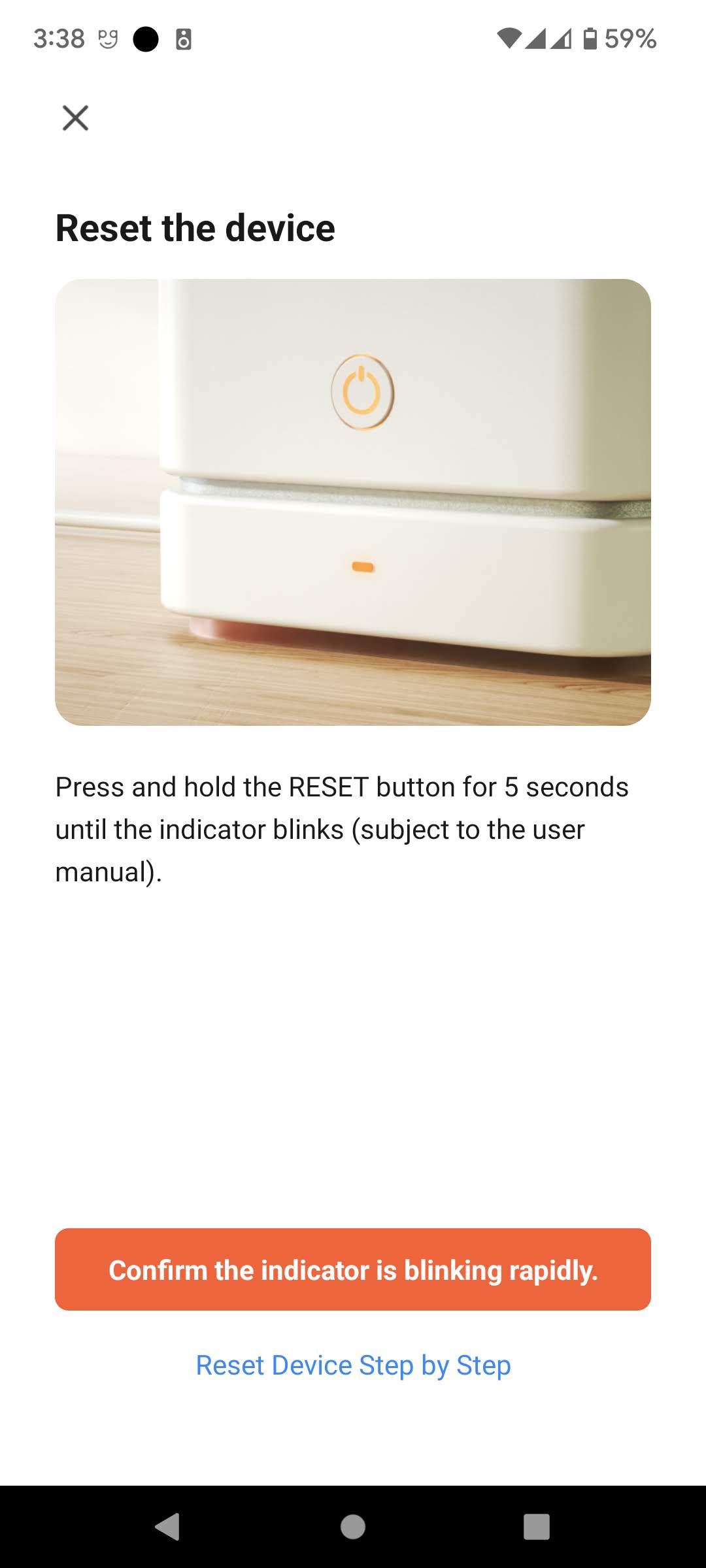
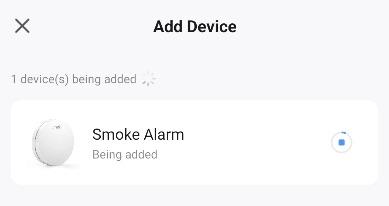
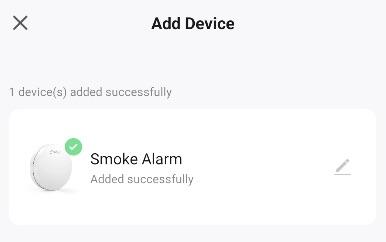
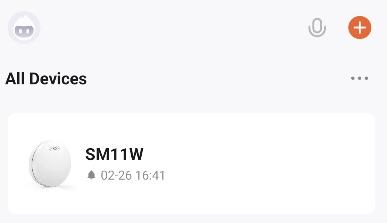
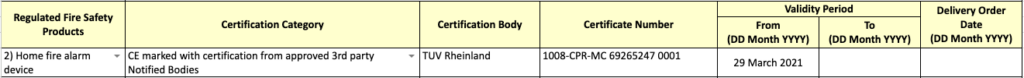

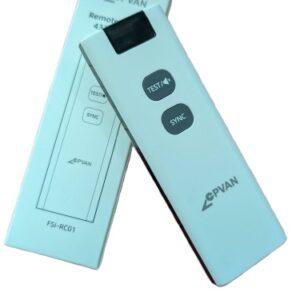


Xy (verified owner) –
Chat service is good. Test sound is loud.
Chee Seng (verified owner) –
Quick response to customer’s enquiry.